Ah... this could come in handy in a lot of situations . I actually learnt this from a project guide of mine. Cutting off the other details about how i got the info, we'll get into how we do it.
I learnt this especially to keep my usb locked. So that people who are not so tech savvy don insert any pendrive into my pc of laptop or anything and load all those nasty viruses which eventually I have to clean up.
First of all ... for most people ... the word REGISTRY seems like a big word.. well it is for me too. I don meddle with it much but i am sure that its an easy thing once u start reading about it. To disable your usb ports need to enter the registry editor window.
How do you do it...
All you have to do it enter into the Registry editor.
You can do this by typing regedit in the run window in winxp or in the Search panel in windows 7...
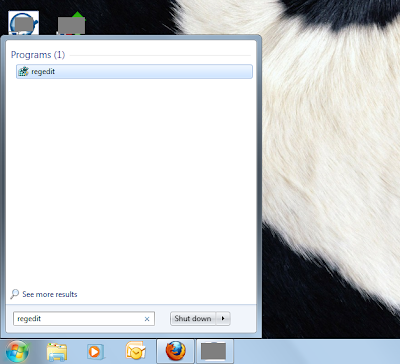
After entering the Regedit window. follow the path given below...
Hkey Local Machine >>>> System >>>> Current Control Set >>>> Services >>>> Usbstor
Double clock on Start in the right window pane. And change the value from 3 to 4..
If you want to use your usb ports again, change it again from 4 to 3 by following the same process given above.
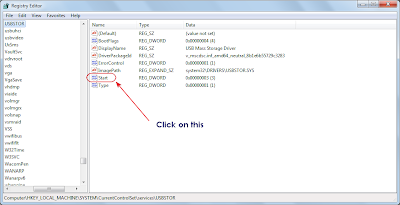
Hope you find it useful.....

No comments:
Post a Comment